- The dark web is a subset of “The Deep Web“.
- The Dark Web search engines are not visible to the public and are not crawled/indexed by any search engine spiders like Google.
- You might be using the normal search engine (Google, Yahoo, Bing) as a regular basis for searching the terms, In which, you will never get any information from the dark web, which is entirely on the dark side of the deep web.
- About 96% of the information is hidden in the Dark Web and the rest of the 4% is visible to the public. The dark web is the world where you can browse and talk anonymously.
- They are more likely to have legal and illegal stuff on their darknet marketplace.
- The dark web is a smaller part of the deep web that can’t be accessed without a special software like Tor, I2P, and Freenet. Among this private browsing software, Tor browser is comparatively the best.
Is it safe to browse the Deep/Dark Web?
- It is 100% safe to surf the legal content.
- But, if you try to access the illegal content or trying to buy or sell any illegal stuff like drugs, weapons, hitman service, etc., then you will get busted.
- If you want to be safe on the dark web, use NordVPN that is most recommended by our thedarkwebsites.com. Also, compare the other powerful VPN available on the internet.
How much of the internet on the Dark Web?
- Dark web is an unknown hidden world which is not crawlable by any search engine like Google. In fact, many of them are not aware of it too.
- If you start digging the internet on the surface, you probably could get only a 4% of the information.
- But there is a deeper inside the web called Deep/Dark web, where you can get a lot more networked web pages.
- About 96% of information is hidden on the dark web underworld.
- It includes legal and illegal stuff.
- Dark web is otherwise called as “The Hidden Web” or “The Invisible Web” or “The Deep Web.”
How big is the Dark Web?
- It is unimaginable. You can’t predict the size of the dark web.
- Almost every information is hidden in the web which can’t be indexed or fetch or crawled by Googlebot or any other search engines.
- There is a marketplace in the dark/deep web where you can buy and sell drugs, guns, adult contents etc.
- There are much more things available on the dark web than the normal web.
Tabulation
- Benefits & Risks of Dark Web
- What is Tor? Why do I need to use Tor to access the Dark Web?
- What is VPN? Why do I need to run VPN before accessing the Deep/Dark Web?
- How to access the Dark Web?
- Steps to install Tor Browser on your system
- Steps to buy and set up a VPN service to remain anonymous
Dark web Sites | Dark Web Links 2018 | The Hidden Deep Web Search Engine
How can you explore the Hidden Internet by using Dark Web Search Engine?
- I already mentioned that Deep/Dark web is a part of the internet that is not indexed by any search engines like Google or Yahoo or Bing.
- It refers to all the web pages that search engines can’t find such as user databases, registration-required web forums, webmail pages, and pages behind paywalls.
How do you get to the Dark/Deep web?
- The Dark/Deep web is the .onion sites that are accessed only by Tor Browser.
- Download Tor Browser Bundle which contains all the required tool.
- Once you downloaded them, click to install them on your system.
- After the completion, Tap to open the Tor browser to start.
What is the benefit of using the Dark Web?
- Surf the internet anonymously.
- In the darknet world, you can find things that are not available in the normal market. It is because they had an illegal copy of it. You can’t find anywhere else rather than the Deep/Dark web.
- For example, let’s say you’re looking for a rare movie (e.g., Abel Ferrara’s The Addiction) that was never released on DVD. I’ve searched high and low for this movie on the clearnet, and haven’t found it. However, it’s highly possible that someone on the dark web may have it. You can also find particular technology (e.g., the iPhone 6s Plus) cheaper than you could find it on the clearnet.
- The dark web is an underground world where it is spilled with plenty of unknown information and products. You can buy and sell the products on their marketplace anonymously using a Bitcoin.
- You can find more legal and illegal products on the dark web. It depends on you, which matters to you.
How risky is the Dark Hidden Web?
- In fact, it is most dangerous and high risk if you try to access the illegal content on the dark web.
- No matter, who you are? If you do illegal things, you will get busted.
- Don’t ever try to enter the Red Room of the invisible web. They are more horrible and creepy part of the internet.
What is the Downside of the Dark Web?
- In the darknet market, you can find more illegal stuff, if you try to access them on the dark web, you will be busted.
- Accessing the illegal stuff on the hidden dark web is against the law enforcement. You need to do it at your own risk.
- If you are not secured while you access the illegal content on the deep web, then you will be traced and punished by the country that you live.
What is Tor? And Why do I need to use Tor to access the Dark Web?
- Tor is a browser that let you surf the internet (Dark Web )anonymously by hiding your original IP address.
- The IP address is masked by creating several nodes on the server side once you access the Tor browser. This protects your IP address from being displayed publicly. So, you can browse anonymously on the dark web.
- There are more anonymous private browsers like Tor are available (I2P, Freenet), but that isn’t as powerful as Tor.
- It is safe to use Tor while you access the Deep/Dark Web.
- Then, how to hide from the dark web?
- Is there is any possibility to mask my information from the Deep Web?
What is VPN? And Why do I need to run VPN before accessing the Deep/Dark Web?
- A VPN or Virtual Private Network is a method used to add security and privacy to private and public networks, like WiFi Hotspots and the Internet. VPNs are most often used by corporations to protect sensitive data.
How to access the Dark Web?
- Accessing the Dark web is not a tricky process.
- To access the .onion sites, you need have a special software like Tor.
- Go to https://www.torproject.org/ website and download the Tor bundle browser.
- Next, Go to NordVPN website and Get a Premium VPN immediately to secure your privacy on the dark web. (Recommended)
- If you have both the Tor and VPN (Tor+VPN = High Security) running on your system, then you don’t need to worry the security issues on the deep web. If you don’t use a VPN or using a free VPN, you may land in trouble as a result. For your precaution, I strongly recommend using the Best VPN service.
- Now, you can surf the dark web without letting other to know your information or the data that you access on the hidden web.
- Follow the links available on the deep web websites and visit those sites to meet the desired requirement.
How to double secure your Privacy?
- Install Tor
- Setup VPN
Get them now! Be safe and remain anonymity online.
If you need assistance to download Tor browser and to get VPN service, you can follow the below article.
Tor is a free and open source software available for Windows, Mac, Linux/Unix, and Android. It prevents people from learning your location or browsing habits. Download Tor immediately to mask your IP address. Be anonymity online.
If you wish to use Tor, then follow my instruction to download and install Tor browser on your system without getting any errors. Go ahead.
Step 1: Go to https://www.torproject.org/ website.
Step 2: And download the updated version of Tor package 2018.
Step 3: Now, open the download directory and run your Tor bundle file.
Step 4: A new window will pop-up, there you need to select the language that you require.
Step 5: Once you select your type of language, you will be directed to choose the destination folder where you wish to save the specific folder. Selecting the target folder is up to your opinion.
Step 6: After selecting the destination folder, click to install Tor bundle on your system. It takes time to complete the installation process.
Step 7: If the installation process is done, a new window will appear that asks you to run a Tor browser as well as to add a start menu and Desktop shortcuts.
Step 8: At last, tap the finish button.
Now, you have successfully installed Tor browser on your system. That’s it. You are done.
Next head over to get and set up a Virtual Private Network on your system.
Steps to buy and set up a VPN service to remain anonymous
You will need a VPN (Virtual Private Network) before getting access to the deep/dark web. It is because the dark web contains many dangerous links that may land you in trouble. Avoid those problems by running a VPN background on your system.It is recommended to use only a Premium version of the VPN. A free version seems to be worthless in providing security.
If you already have a VPN service on your system, then you may need not worry. If you don’t have one, then follow the guide to buying and setting up the VPN immediately.
Step 1: Go to NordVPN website which is our most recommended and trusted VPN service. Also, compare the other Best VPN services on the internet.
Step 2: Buy our most trusted NordVPN and start to set up the VPN.
Step 3: First, you need to login to Asus router control panel. By default, it has 192.168.1.1. Type this address into the address bar of your browser. Once you entered, it asks for the username and password to access the control panel. If you have entered correct, then you will be logged into the control panel.
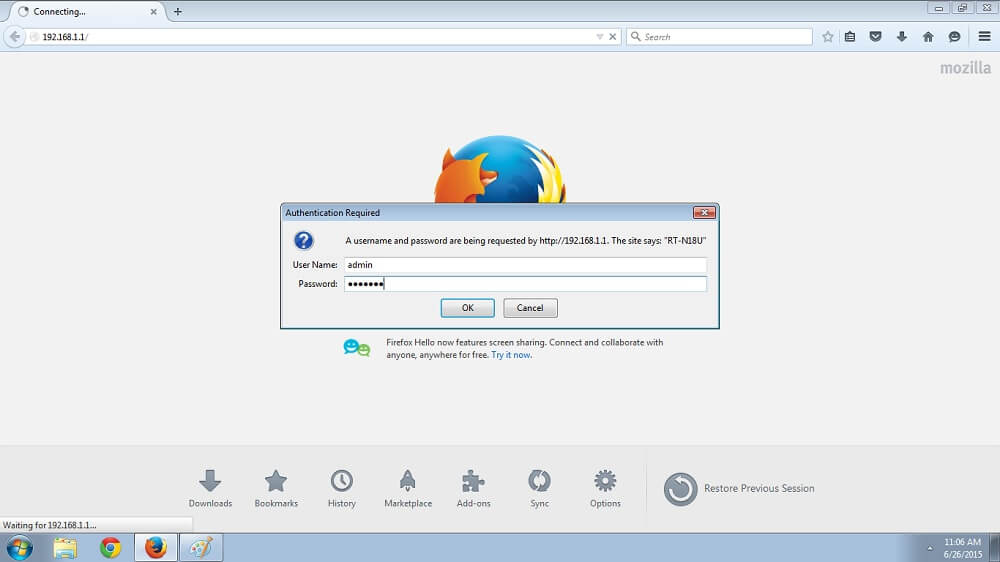
Step 4: After you logged in to the panel, go to the VPN tab which is on the left side of the window.

Step 5: Then, tap to open the VPN client in the new window.
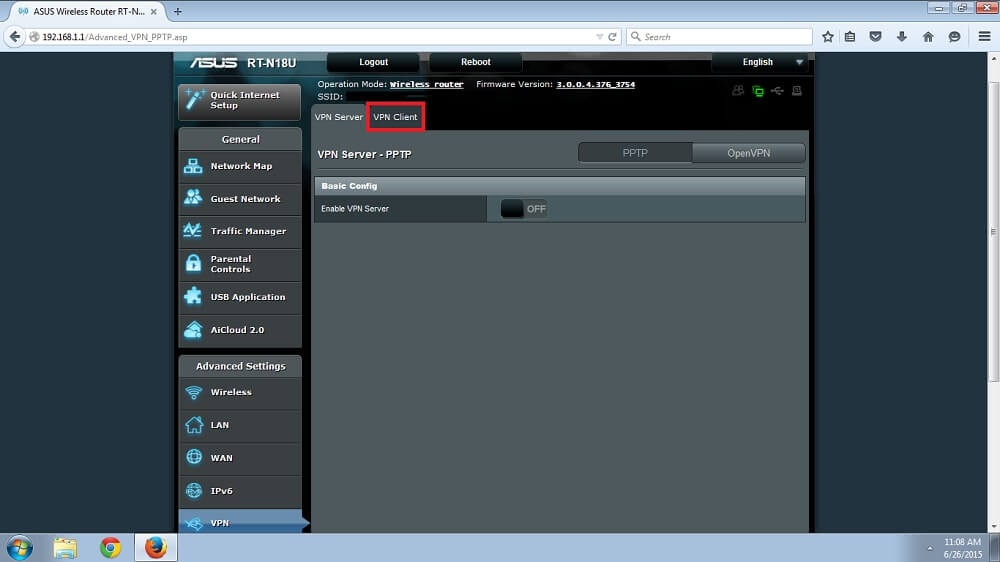
Step 6: Now, add profile by tapping the button at the bottom of the window.
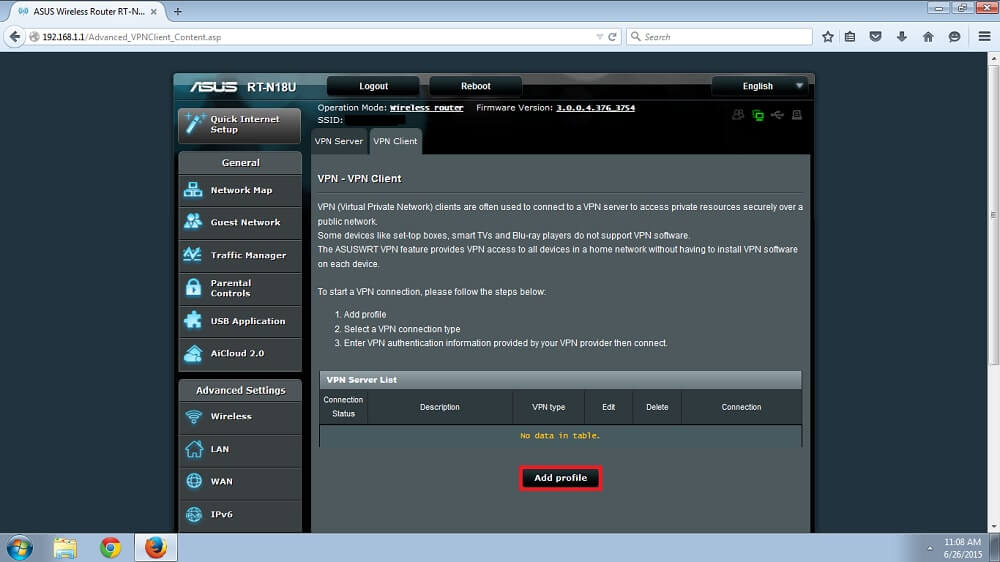
Step 7: Select OpenVPN tab and fill the required fields like Description, Username, Password, and Auto reconnection.
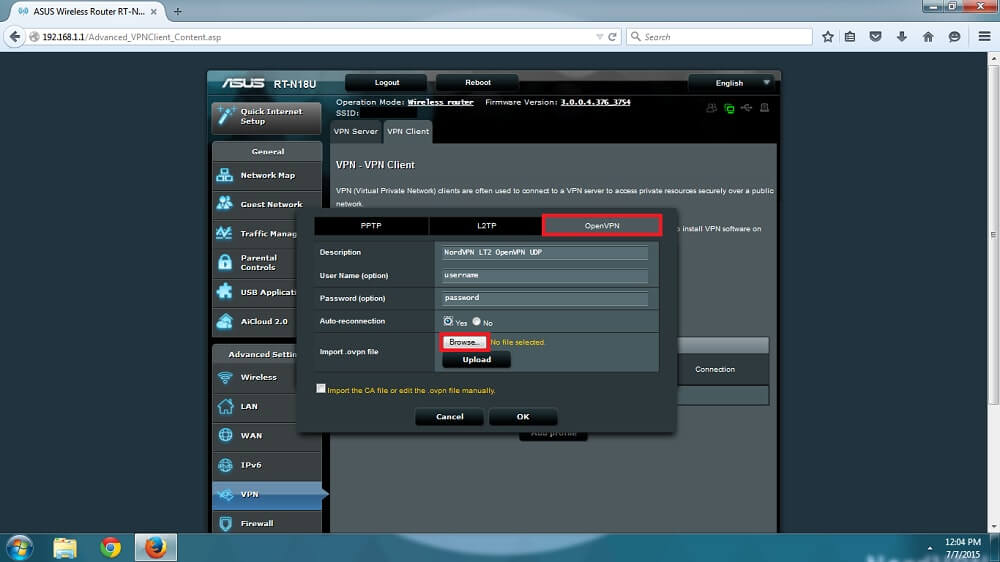
Step 8: By now, you need to download .ovpn files. Unzip the file package and you will 170+ file on the package.
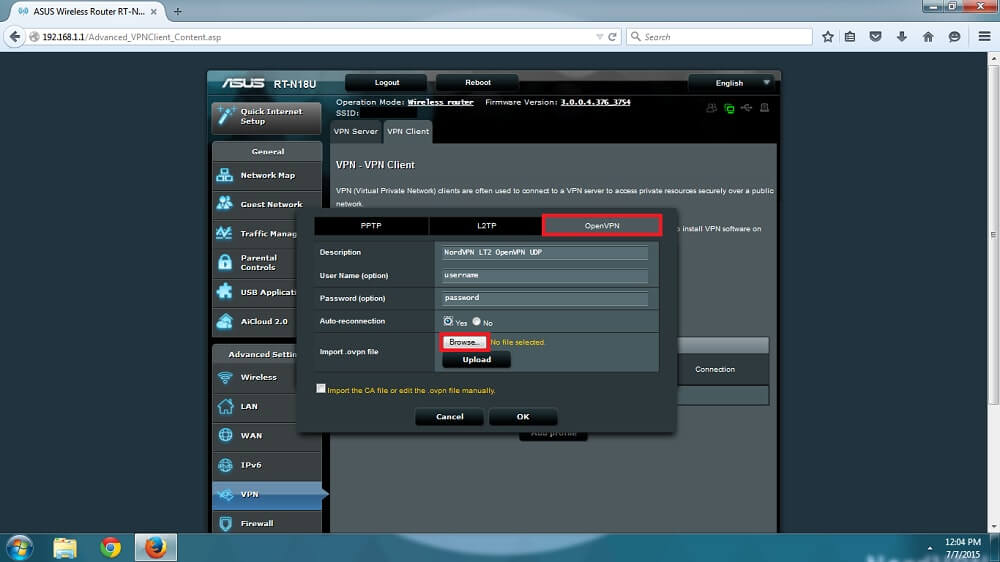
Step 9: Go back to the control panel of your router and click on the browse button.
Step 10: Then select a preferred configuration file from the destination from which you have unzipped all file and click to open it.
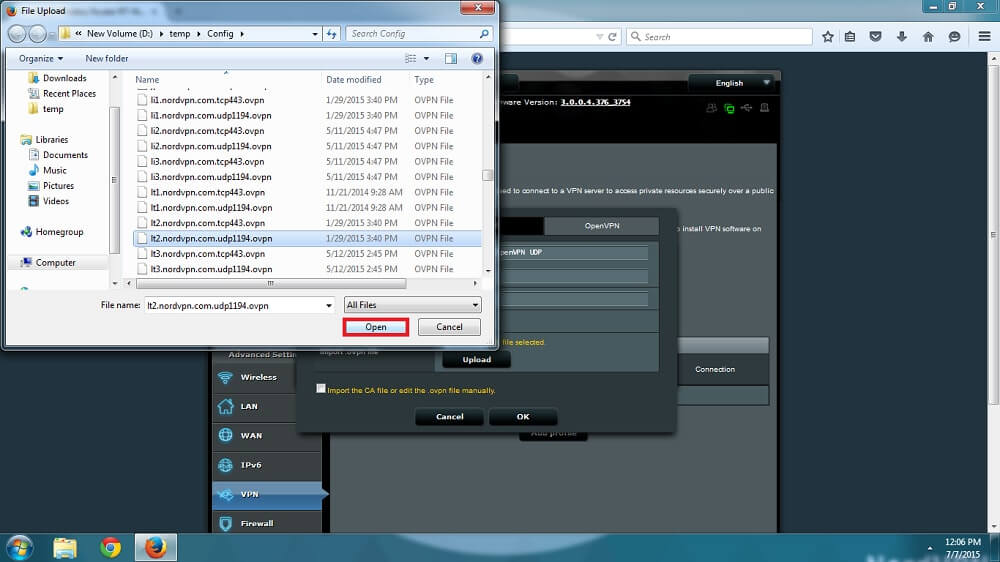
Step 11: Upload the selected file and click on upload button to complete the process successfully.
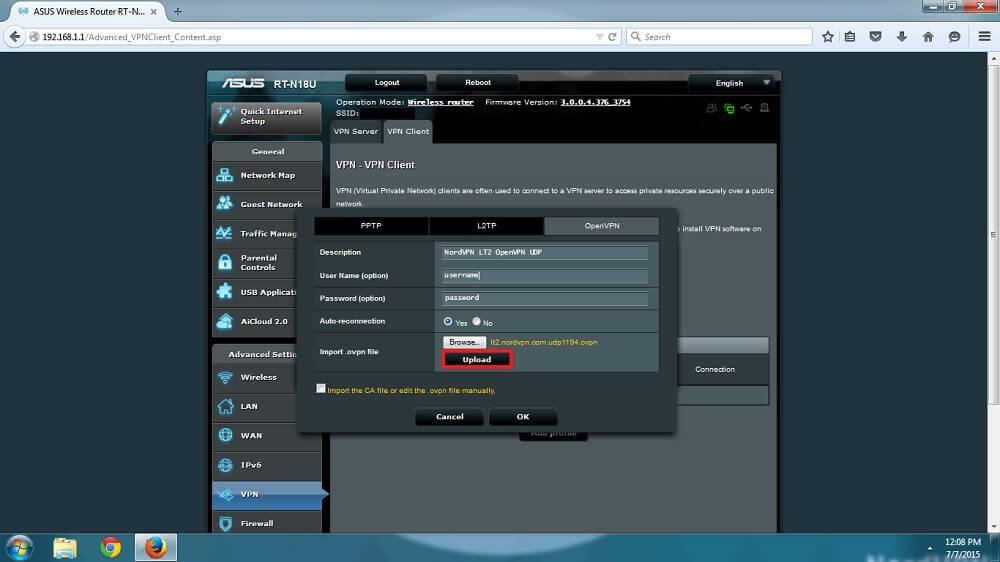
Step 12: Now, click on OK button. The “Import the CA file or edit the .ovpn file manually” should be left not ticked.
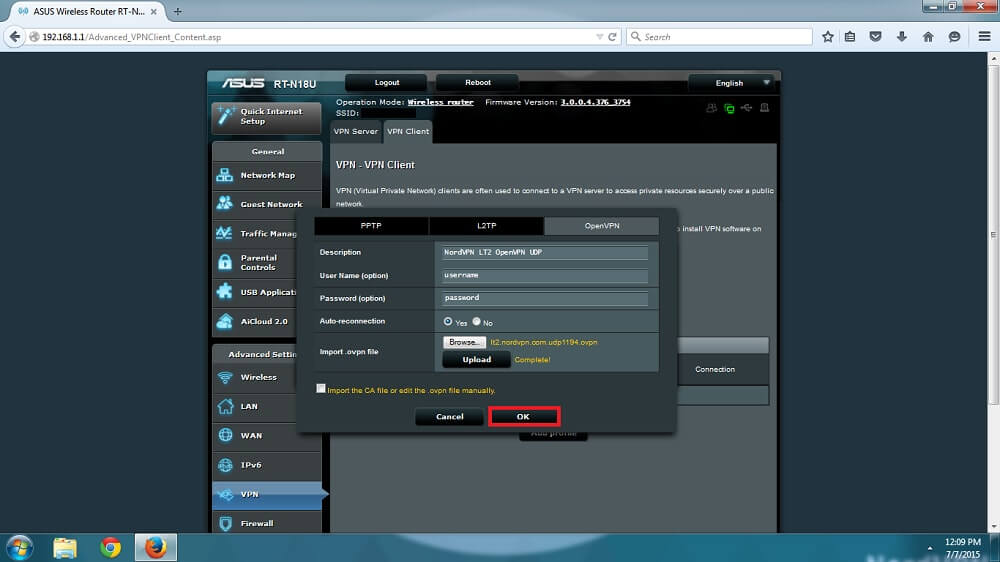
Step 13: Start to setup the NordVPN DNS’es. Now, go WAN in the left menu and the Connect to DNS Server automatically field select “No” and enter the VPN servers as “162.242.211.137”, “78.46.223.24.”
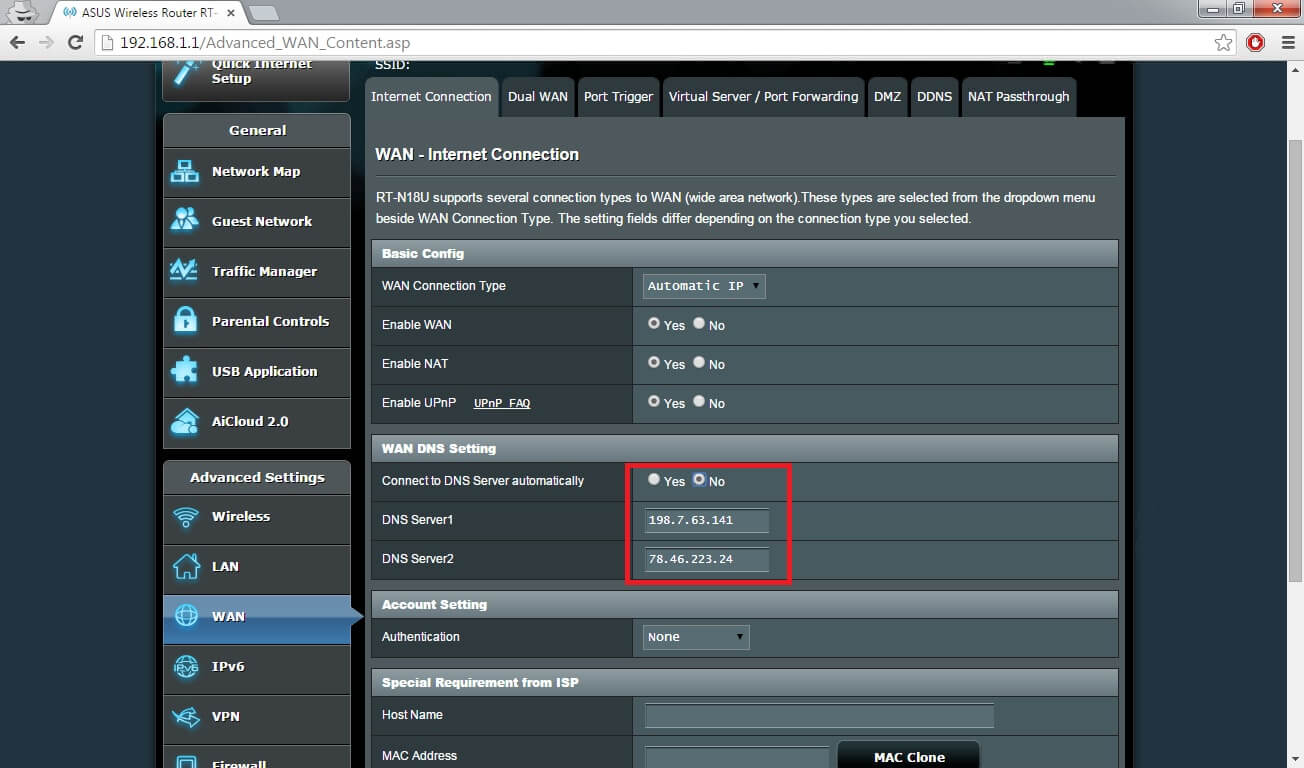
Step 14: Create a connection from the VPN client tab and click to activate your router to the VPN.
Note: Only one OpenVPN connection can be established. If you need another, then you need to remove or edit the existing one.
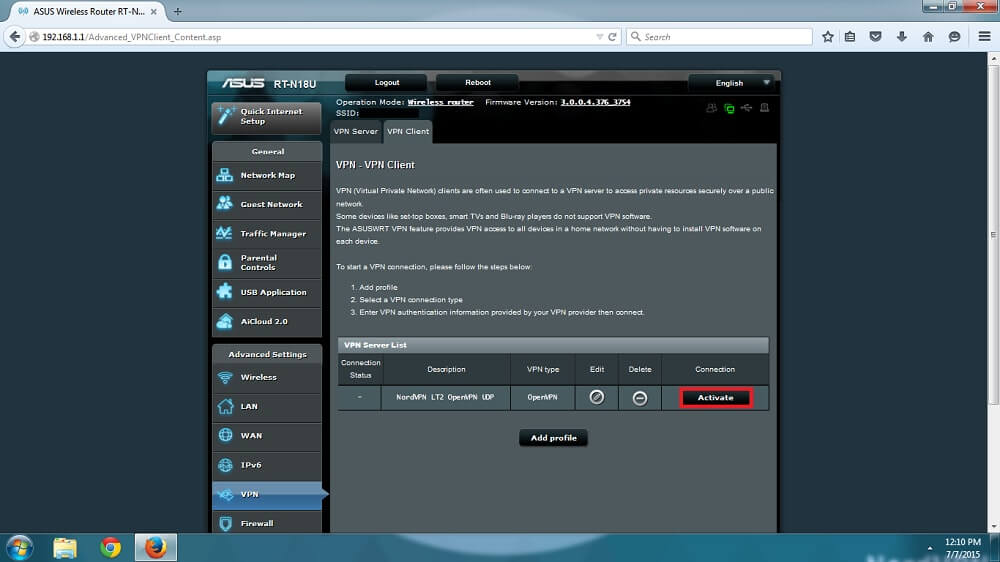
Step 15: The blue check mark should appear in the Connection Status column. That means that you are connected to NordVPN.
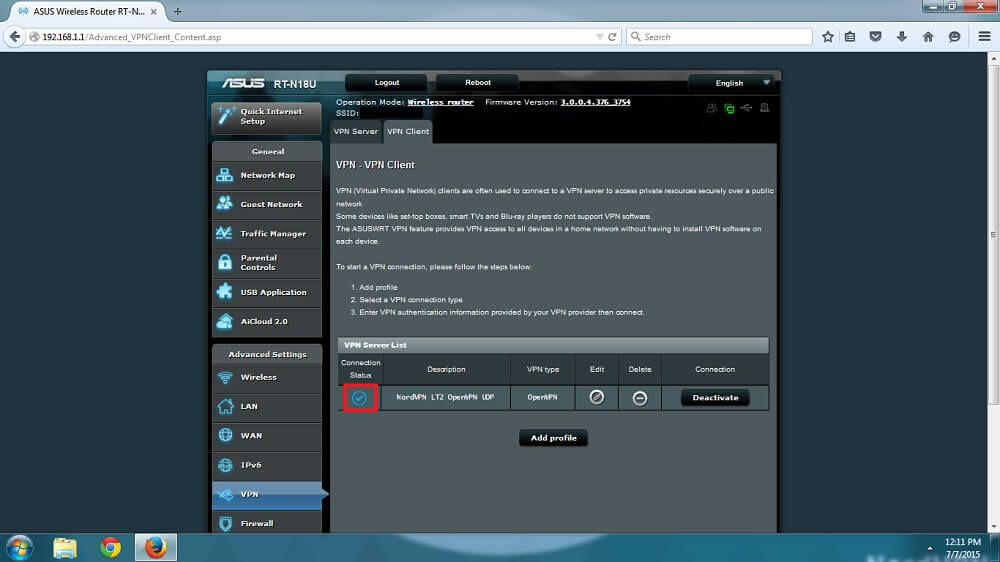
Step 16: You can check your IP address at whatismyipaddress.com in the top bar. Please make sure the web page is refreshed and not loaded from cache.
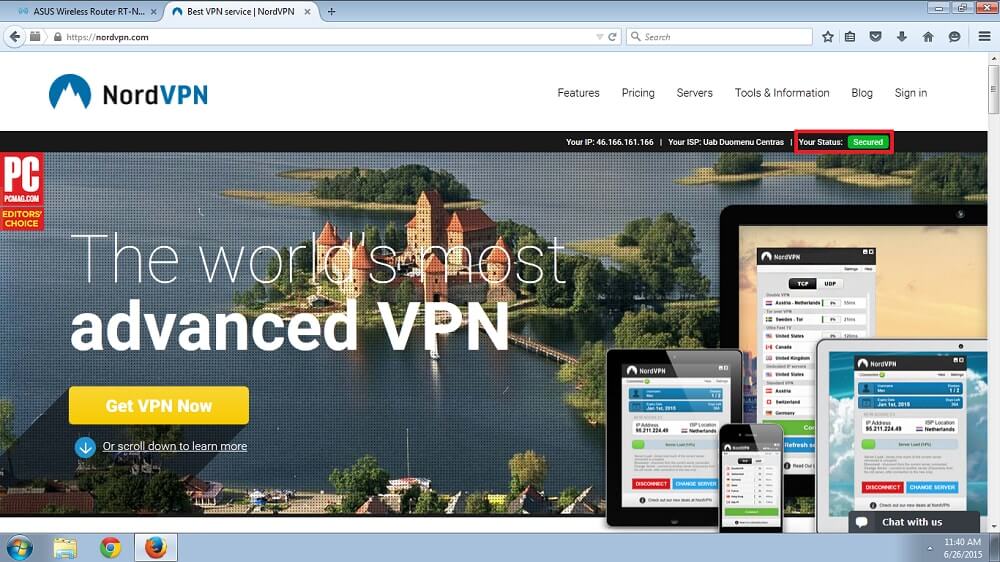
Step 17: If you want to disconnect from NordVPN, just click on deactivate button.
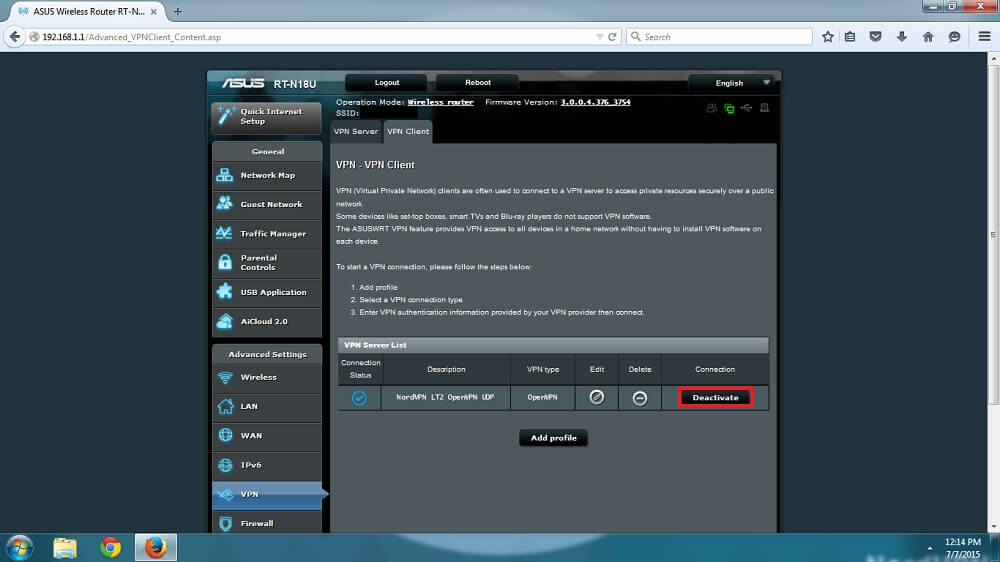
Now, you have successfully finished the setup process. Start to run VPN on the background and access the deep web via Tor without landing any trouble.









